If you have a SQL Server database, you have to make the backups. Let me tell you about the simplest software on earth to make the SQL backups – it is SQLBackupAndFTP. Download a free version, 1 minute configuration and your daily backups are safe in the cloud. What SQL Backup And FTP does In summary, the software Creates SQL Server database backups (Full, Diff, Tran log) on any schedule Compresses and encrypts the backups Sends backups to a local, network folder, HDD drive, FTP Server, Dropbox, Google Drive, Amazon S3, Box, SkyDrive. (We wrote before about Best places to store SQL Server backups) Sends email confirmation on job success or failure See full list of features SQLBackupAndFTP comes in Free and Paid versions (starting from $29) – see version comparison. Free version is fully functional for unlimited ad hoc backups or for scheduled backups of up to two databases – it will be sufficient for many small customers. Main backup form – it is all you need From the beginning I was impressed that it was immediately clear how the program works and I was able to configure a backup job from a single form under a minute. Here’s the steps you should follow: Connect to you SQL server and select databases to be backed...
Learn MoreEmployee monitoring software has become commonplace. Many apps take monitor screenshots, capture keystrokes and mouse movements, monitor active applications and visited sites and, in extreme cases, can even take pictures using webcam. It seems to be fair to track what your employees do when they are being paid for their time. After all, if they exchange their time for money, it seems fair for the employer to know what they are paying for. So, why does it still feel morally inappropriate in some cases? The question is far from being just theoretical. If a wrong decision is made, a company may suffer from lawsuits, experience a backlash and overall productivity drop (opposite from what was intended) from their employees or suffer damage to the company’s image. Let’s review in more detail what employee monitoring practices can be considered valid and what should be avoided. Silent vs Transparent employee monitoring Silent employee monitoring is when information from employee’s computer is shared with company management without the user knowing it’s being shared. Transparent employee monitoring is when an employee has access to all his monitoring data. Silent monitoring without consent Silent monitoring without consent is a simple case in which it is easy to distinguish between right and wrong. It...
Learn MoreEverybody knows it is necessary to create SQL Server backups – we have covered this topic extensively before (see Best SQL backup software). However the question of where to store the backups often goes unanswered. I will try to compare some of the most popular options for this task. For demonstration purposes we will use the options that SQLBackupAndFTP provides us when we select a destination for storing backups. SQL backup to Local/Network Folder/External HDD SQLBackupAndFTP Folder Settings form If you store backup on the same drive as your database – you won’t have it when the disk fails. If you store it on the same server, you may lose when your server goes down. If you store it on the network, you may lose the backup when the whole office goes down in flames. You may think the chance of it is slim, but these things happen quite often and a smart database administrator should be prepared for that. So why would you ever choose storing backups on-site and not on the cloud? Well, if your data backup is over 100GB, a network backup becomes a very attractive option. Because your network speed would always exceed your cloud speed, this is a perfect option for storing large backups, or...
Learn More
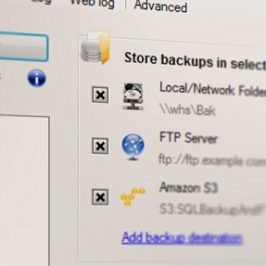

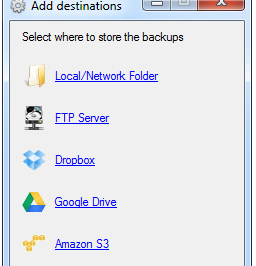
Recent Comments